Though it may appear as a hard work to exactly know what is web application development, it is the process involved in building a web application. It is focused on interacting with the browser than standard engineering processes. Defining the problem, developing solutions, working with users, choosing a framework or a tool, and finally testing the web applications are some of the regular processes done by the users.
Let’s take a quick view of web application definition
” A web application, often referred to as a web app, is an interactive computer program built with web technologies (HTML, CSS, JS) which stores (Database, Files) and manipulates data (CRUD), and is used by a team of single user to perform tasks over the Internet. CRUD is a popular acronym and is at the heart of web app development. It stands for Create, Read, Update. and Delete. Web apps are accessed via a web browser such as Google Chrome, and often involve a login/signup mechanism. “
Distinction between applications and website
Web application is defined by the input – this means, create, read, update, delete data within an application whereas websites are defined by their output – we make a note of marketing updates, FAQs, and news.
Now let’s find about some of the best web applications
#1. Mailchimp
Understanding it as top web development company software, mailchimp is a marketing automation platform specialized in email marketing, it has been very successful since 2001 and their platform is highly complex web application with an excellent UI making the platform very simple to use.
#2. Google Docs
Google docs, is one of the most successful web application development and it is also available as a mobile application. Launched in 2012, Google docs was acquired from many other Web application development technology and is most ideal for creating, reading, updating and deleting documents.
#3. Notion
As part of Web application development service, Notion works as an efficient, and collaborated web application with support. Many small businesses have been taking benefits from Notion ever since its release in 2016.
#4. Airtable
Being similar to Excel in UI Airtable custom web application development, it adds many layers of functionalities making it as a powerful database solution for businesses, and there are already thousands of users.
#5. Xero
As Web and app development, Xero is an accountancy web application, with a focus on data, Xero highlights how a web application can handle difficult computations and present it to users in a simple interface.
#6. Salesforce
Salesforce is another successful Web application development service popularly known as leading SaaS product in the world from revenue perspective. As a CRM, it is complex in nature but is a best example of web application with multiple facets including dashboards, reports, tables etc.
The Web application development Process
Using custom web application development and web application development technology, you can build web applications and the following steps are involved with it.
#1. Identify the problem and solve it
It is most important to identify the problem and work on it to solve.
#2. Workflow plan of web application
As the solution gets identified, map out the workflow and even check how it work.
#3. Wireframe and prototype your web application
Create a wireflame from the workflow and wireframe is a tool for communicating your solution to target user.
#4. Receive validation
As you present wireframe to potential users of web application development, record their feedback on the design until your users are totally satisfied with it.
#5. Tools to build web application
By using different tools to build web and app development, it is important to choose a tool that perfectly does the job.
#6. Build application
Depending on the data that us required to be stored in database and data types, database can be built.
Conclusion
Finally as you test web application, it is an ongoing process and generally takes place after the building phase. Setting the automate testing or doing it manually, all the features like compatibility, security, functionality, performance testing and all other are parameters to be checked for its actual performance.
ABOUT THE AUTHOR

Name: Bharath Kakkireni
Director – KBK Business Solutions
Bharat Kakkireni is a passionate software developer and engineer with over a decade of experience both in India and the U.S. He has been working on many multifaceted IT projects helping local businesses and also collaborates with MNCs in developing software projects. He’s an active team leader in KBK solutions. He imparts training, mentoring, and leads teams towards high end efficient working systems. Bharat keeps himself busy in reading, writing and Internet marketing.

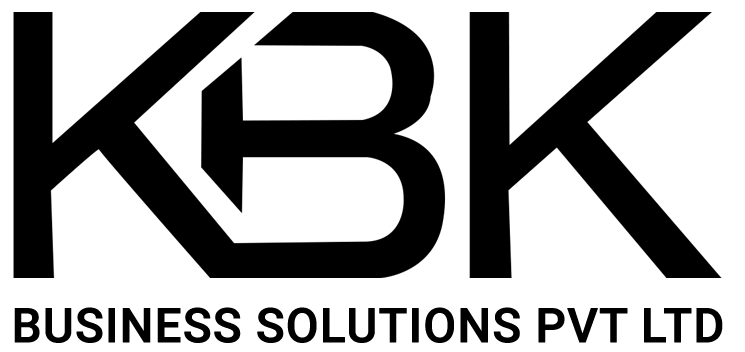

Thanks for sharing the comprehensive post, your post having informative&valuable content,it will be helpfull. |
Web Designing Company in Hyderabad
Thanks for sharing the comprehensive post, your post having informative&valuable content,it will be helpfull. |
Ad Agency in Hyderabad
Thanks for sharing the comprehensive post, your post having informative&valuable content,it will be helpfull. |
Animal pharmaceutical companies in Vijayawada